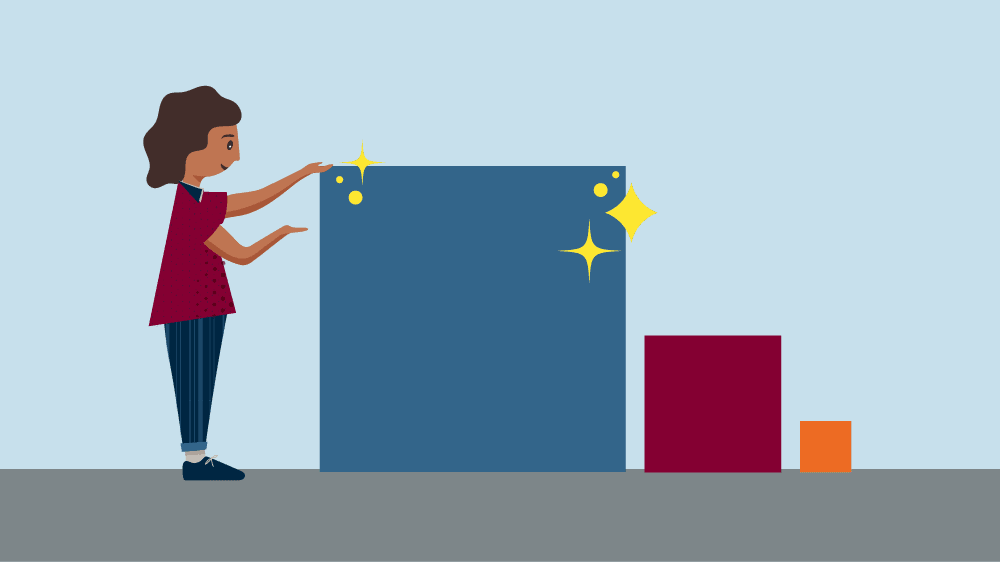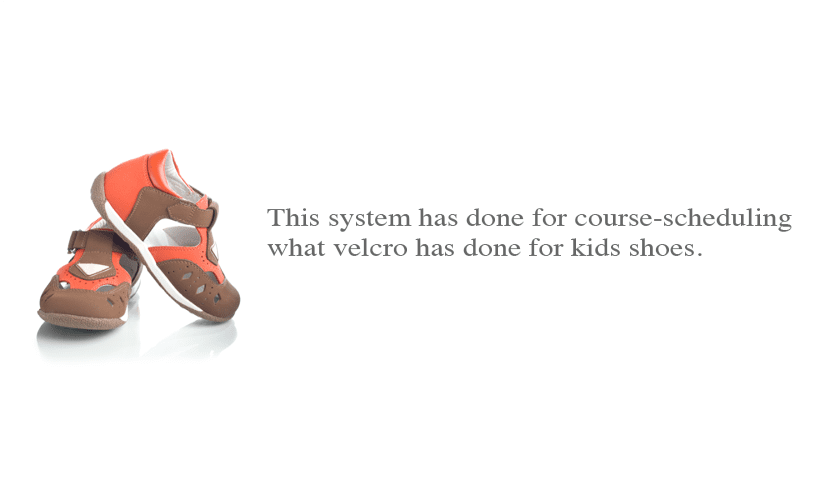One of the most secretly helpful features in our scheduling system is the ability to attach notes to the schedules you create. It is little more than adding a comment, or multiple comments, to a particular schedule. It is without debate one of the most basic features you will find anywhere in these hallways, but it has at times proven to be one of the more powerful options available.
In some regards, we have made this system TOO easy to use. That is, given how trivial it is to create new schedules, you can amass quite a number of them before you realize it. Thus, it is not uncommon to suddenly find a dozen or more schedules stacked like corded firewood in your Schedule Manager. The problem is the distinct adjustments made before each run can get blurred unless you leave yourself a breadcrumb or two along the way to remind you of what changed before each new build. I know the inclination is to think you will remember each modification, however slight or immense, but unless you have some rain-man-like acumen or have scratched notes on your pad along the way, you likely will not. If it helps, I'm speaking from experience here.
Now this matters for a few reasons but the biggest of them is that when you make changes to the incoming settings of a schedule, one of three things will happen: the schedule score will improve, get worse, or stay the same. As you'd guess, it is valuable to know if the changes you are trying are helping or hurting your end schedule. If it's helping, maybe you can do more of that. If it's hurting, then you know to back the change out (and avoid more of it in the future). If it stays the same, well, then as my friends in the south say, that dog won't hunt.
To assist in tracking this moving target, we have created an internal notation system where admins can attach comments to a schedule. How it works:
- You make the adjustments you want to try and run a schedule.
- While the schedule is running, before moving to something else, take a moment to note the setting(s) you are trying in this run. Or put differently make a note of what is unique about this schedule. These notes can say anything. Some examples:
- Changed Martin's first preference to MonWed (from TueThu).
- Disabled the Thursday afternoon block restriction.
- Changed all 55 capacity classes to 50 so they could use rooms 101, and 305.
- Changed Hughes Room preference to 38
- pre-set Fed Courts to TuTh @ 3 pm
- removed Reg-Set preference on Wilson
- Swapped 1L sections for Badawi and Quinn.
- Added THU afternoon placeholders for seminars
You attach notes to schedules on the Schedule Manager page. Scrolling to the bottom of your existing schedules, you will find something called SOLUTION NOTES. Using this utility, you may indicate what you have done or are trying to do with this schedule.
- After adding a note, the text will appear below the schedule's details on the Schedule Manager page, in red.
The biggest gain here is, as discussed earlier, having a succinct audit trail of your work. And, most importantly, seeing the sorts of things that are helping or hurting your schedule builds.
Further, when you're a tuning a schedule, it is best to advance with incremental changes. This allows you to see the outcome of a specific change. If you do five disparate things at once, it is hard, if not impossible, to know which tweaks may have hurt and which may have helped. It is important to remember that making a single change is going to near definitely alter your prior output, sometimes significantly so. So it is highly valuable to track these adjustments one modification at a time.
What made me think to discuss this feature is connected to an email I received last month. The tone of the message definitely carried a panicked tenor. The problem they saw dealt with their first-year professor assignments. They were not what they had originally set and were all jumbled. And, now if that wasn't working, what else wasn't working? And the notion of having to go through everything and hand check each class was beyond daunting at this late stage. And what of the collision management system? If this thing scrambled the first year course assignments then what else is not working?
I don't know if it is good or bad that anytime I get an email like this, I momentarily get pulled into their fervor. What happened? Did the system break? My mind completely forgets the hundreds of schedules that were just produced without issue, or were they?
So, the research begins immediately. We start studying the problem as if there were a critical patient on our operating table. As we reviewed the information she sent, we saw that the first year professors were, in fact, different than their initial planning called for. We started back-tracking, reviewing settings schedule by schedule. And then, a dozen schedules below the latest, we spotted the following comment attached to a schedule:
"Shuffled the first year section assignments to see if a better first year schedule could be produced."
And, as you can guess, a better schedule was produced because the scores immediately improved and they moved forward with that new configuration which is why the professor assignments were different than at the start. That single comment which would have taken someone less than thirty seconds to add, saved multiple people several hours of painstaking research and panic. Seeing that comment allowed us to zero in on that schedule and compare it to prior schedules and confirm that that is in fact when the "jumbling" began. And most importantly it restored everyone's confidence that the system was working exactly as it was meant to.
This is not the only advantage to adding comments to your schedules, just a stellar example of how impactful they can be. I get that many of the comments may never come into play and it is likely one of those proactive things in life we do even though it may not prove necessary in the end. However, on those times when it is needed, it tends to be really needed. Moreover, as my infinitely-wise mother always said, it is better to have it and not need it than to need it and not have it.
As always, see you on the scheduling pitch.
Troy
October 19, 2018